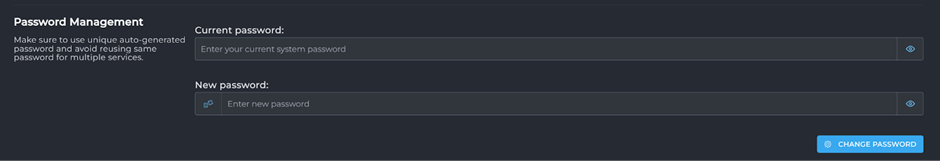To Change your password on DirectAdmin, head to your Profile Clicking the Profile Icon on the left hand side of your screen, under the DirectAdmin Control Panel.
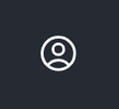
Under the User Profile section scroll down to Password Management
You will be asked to enter your current password and then your new password.
Once you have filled in those details click the Change Password button, to confirm and update your new password.
The control panel will reject your password if it fails the minimum criteria (incorect length or complexity)
Important note: This feature only changes the password for your username. Other e-mail accounts, databases, FTP accounts, etc. will not be affected by the password change.