To create a support ticket, navigate to your DirectAdmin Control Panel, then
Click “Support & Help” then click “Create Ticket”
After clicking Create Ticket you will land on a Create Ticket Page.
You Can select the Priority of the request to yourWebHosting Staff.
Low: The problem is not causing immediate difficulty.
Medium: The problem is causing immediate difficulty.
High: The problem needs to be addressed right away.
Enter a subject that describes the problem in a few words. Eg. My webpage returns a 404 Error.
For the message, provide your problem in full detail, explainingg how it happens, wwhat you are trying as well as anerror messages that you are receiving
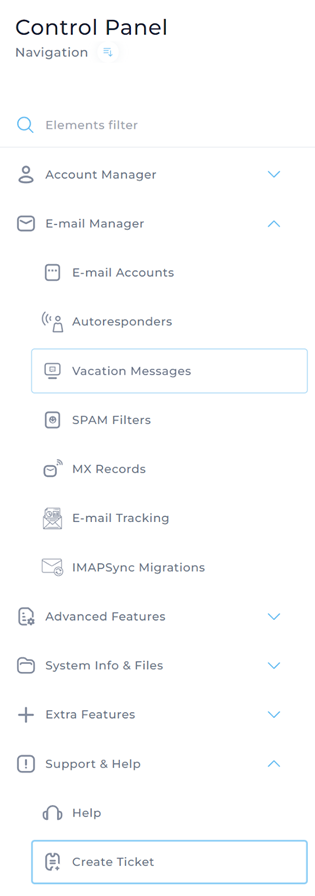
The support staff may respond to your ticket and close it. A ticket will be closed when the problem is resolved; that is, there is no need for the ticket any more. If you have new messages waiting and don’t see them in in the ticket listing, click on the “View Closed Tickets” link. If you feel that your problem has not been resolved then you may reply to the closed ticket.
Important note: Your hosting company may disable your ability to send tickets. This typically occurs when they have a different support system in place. If you can’t create a ticket, visit your host’s web site for support information.






