How to purchase a Hosting Package:
Step 1. On the home page, click Hosting at the top menu
Step 2. Select your hosting plan (Starter, Pro Advanced), Choose whether to pay Monthly or Annually (Discounted on Annual Plans), Click Get Started.
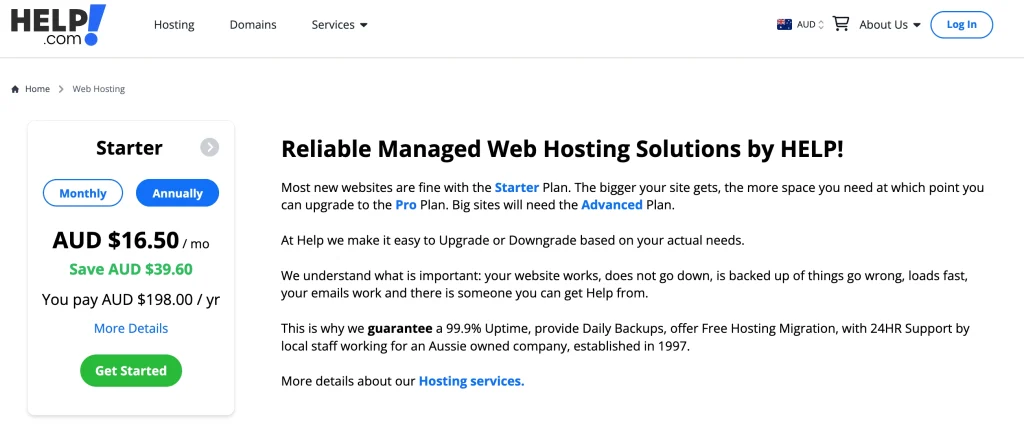
Step 3. Search for a domain name:
If you search and proceed with a domain name that is already taken by someone else, or owned by yourself but is outside of Help.Com, the cart will only add a hosting package, it will not add the domain registration package as it would not be available for purchase.
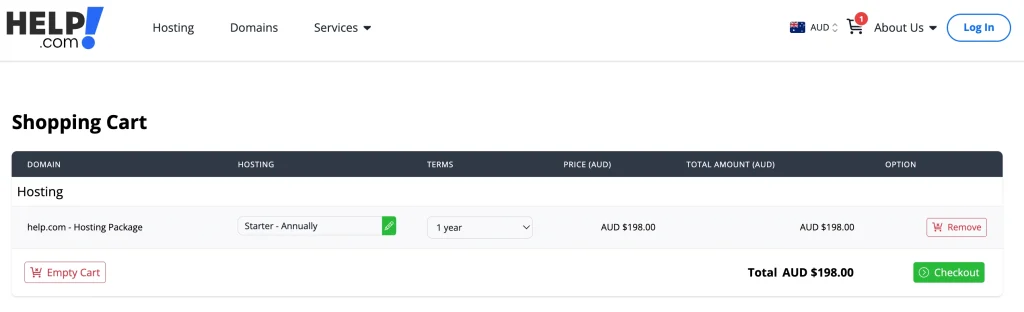
If you search and proceed with a domain name that is available, the cart will add both the domain registration and hosting package.
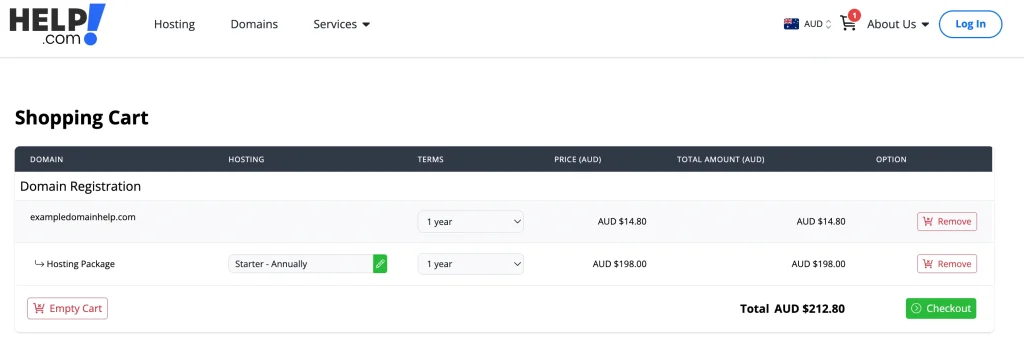
Step 4. Review cart items then checkout
Step 5. Sign up for an account upon checkout and fill in the details for each section, you will be required to set up. If you are already signed in, you will go directly to checkout.
How to purchase a Domain Name through AI search:
Step 1. On the home page, click Domains at the top menu
Step 2. Search for a domain name, you have 3 ways to search using the AI Search function:
3 Methods to search:
- Type a sentence and AI search will make suggestions of domain names
- Type keywords with spaces and AI search will make suggestions based on the keywords
- Type in the exact domain and AI search will show the exact domain or closest available.
Step 3. Choose your AI Prompt Controls which will determine the parameters that the AI will follow to search for your domain.
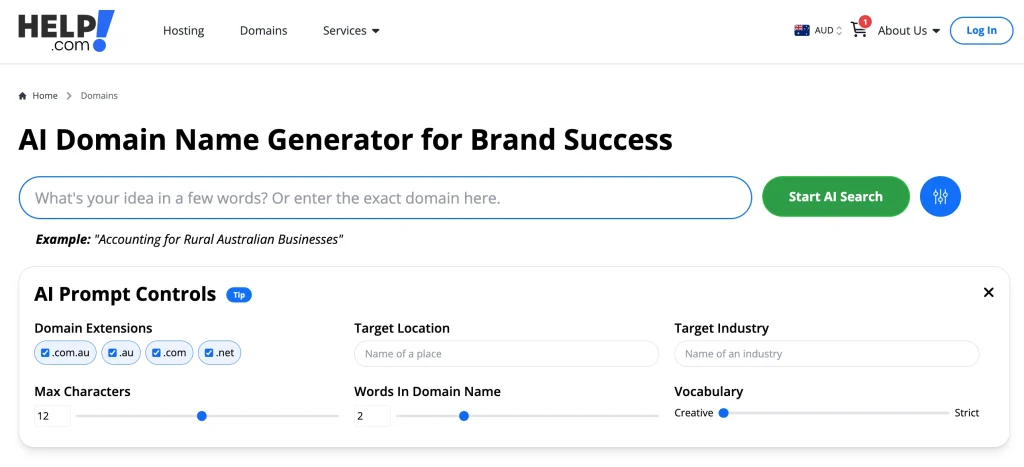
Step 4. Click AI Search and search will return results based on your filters, results are below the search function.
Step 5. Click Add to Cart to the domains that you want to purchase. Once done, click the cart button in the top menu.
Step 6. Review your cart items then proceed to checkout and make payment.






